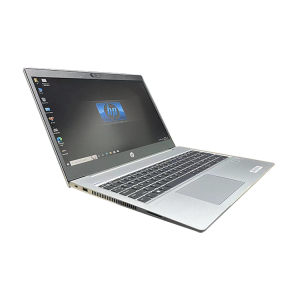Are Laptop Fans Loud?
Why Does The Fan Of A Laptop Make Loud Noise?
- High CPU/GPU usage: When the processor (CPU) or graphics processing unit (GPU) of a laptop is under heavy load, they generate a significant amount of heat. To effectively dissipate this heat, the fans accelerate their rotation, resulting in increased noise levels.
- Accumulation of dust: Over time, dust and debris accumulate inside a laptop, especially around the fan and heat sinks. This accumulation obstructs airflow, causing the fan to work harder and generate more noise in order to maintain adequate cooling.
- Poor ventilation: Poor ventilation around a laptop, such as placing it on a soft surface or blocking air intake vents, can also make it harder for the fan to operate effectively. This situation can exacerbate fan noise because the cooling system has to work harder to maintain optimal operating temperatures.
- Aging and wear: As a laptop ages, components including the fan can wear out. This wear and tear may cause noise from the fan bearings or imbalance of the fan blades, resulting in increased noise during operation.
The Role Of The Fan In Laptop Cooling
- Heat dissipation: As a laptop is used over time, especially under heavy workloads where the CPU and GPU generate a lot of heat, the fan blows air over heat sinks to transfer heat away from these components. This process helps dissipate the heat outside the laptop, thereby reducing its temperature.
- Maintaining performance: Effective cooling ensures that a laptop operates within a suitable temperature range. Excessive temperatures can lead to reduced performance or even cause the laptop to lag.
Methods To Reduce Fan Noise
- Regular maintenance: Regularly clean the dust and debris from the vents and fan intake areas of the laptop to ensure smooth airflow.
- Optimize the usage environment: Placing the laptop on a flat, hard surface like a desk or stone helps with airflow and prevents blockage of ventilation ports.
- Performance settings: Adjust power settings or use software utilities to manage CPU/GPU performance and fan speed.
- Cooling pad: Adding additional cooling fans or using a cooling pad can help with heat dissipation and reduce the workload on the internal laptop fan.