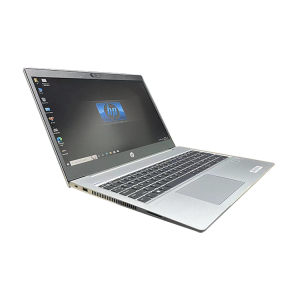How To Choose a Laptop For Office Use?
Confirm The Requirements
You need to clarify your specific work requirements. Different companies and professions may have different needs for laptops. For example, someone who frequently handles graphics and design may require a high-performance laptop with accurate color representation, while financial professionals may prioritize long battery life and data security.
Confirm Performance And Configuration.
- Processor and memory: Choose a fast processor with strong processing power, such as an Intel i5 or i7 series, and sufficient memory (at least 8GB RAM), to ensure smooth operation of office software.
- Storage space: SSD (Solid State Drive) is faster than traditional mechanical hard drives, providing quicker response times for office applications. Therefore, I recommend choosing an SSD as the primary storage device.
- Graphics card: For most office tasks, a high-end graphics card is not necessary. However, if you need to handle graphics-intensive work like video editing, choosing a high-performance graphics card can significantly improve efficiency.
Screen Size And Resolution
- Screen Size: Common office laptop screen sizes range from 14 to 15.6 inches, suitable for daily office tasks and mobile use.
- Refresh Rate: A high refresh rate screen (such as Full HD or higher) can provide clearer display quality, which is particularly important for people who use computers for extended periods.
Portability And Battery Life
- Weight and portability: For those who need to work on the move, choosing a lightweight and durable laptop is preferable.
- Battery life: Long battery life means you can work for longer periods without needing to plug in. Choosing a laptop with extended battery life reduces the need for frequent charging and enhances work efficiency.
Other Considerations
- Keyboard quality: If you type frequently, consider choosing a laptop with a more comfortable keyboard, if possible.
- Computer ports: Make sure the laptop has an adequate number of USB ports, HDMI ports, and other necessary connectivity options for connecting external devices.
Below are several laptops that I highly recommend.
1. HP Elite Dragonfly
- Advantages: Thin and lightweight, powerful performance, long battery life, supports LTE option.
- Suitable for: Frequent travelers and high-performance business professionals.
2. HP Spectre X360 14
- Advantages: 2-in-1 design, excellent screen quality, high-performance processor.
- Suitable for: Professionals who prioritize touchscreen and versatility.
3. ThinkPad X1 Carbon
- Advantages: Classic ThinkPad design, thin and lightweight, excellent keyboard and security features.
- Suitable for: Highly loyal to the brand and requiring high security, ideal for enterprise users.
4. ThinkPad T14s
- Advantages: Powerful performance, excellent keyboard and touchpad, sturdy design.
- Suitable for: Professionals requiring high performance and durability.
5. Dell XPS 15
- Advantages: Outstanding screen quality, high-performance processor options, lightweight and portable.
- Suitable for: Professionals who need high-resolution screens and powerful performance.
6. Alienware m15 R6
- Advantages: Powerful gaming performance, high refresh rate screen, suitable for users handling demanding games and entertainment.
- Suitable for: Gamers and entertainment enthusiasts who need high-performance gaming laptops.
7. Dell Inspiron 14 5000
- Advantages: Affordable, diverse configuration options, suitable for home office and study.
- Suitable for: Users seeking cost-effectiveness and versatility.
8. Lenvo Yoga 9i
- Advantages: Excellent 2-in-1 design, high-resolution display, powerful processor.
- Suitable for: Users who need flexibility and high performance.
9. HP EliteBook X360 1040 G8
- Advantages: Rotating screen, enterprise-grade security features, high-performance processor options.
- Suitable for: Enterprise users requiring high security and reliability.
10. Lenovo ThinkBook 14
- Advantages: Cost-effective, comprehensive functionality, suitable for small and medium-sized enterprises (SMEs).
- Suitable for: Users seeking cost-effectiveness and comprehensive functionality.
11. Dell Precision 5550
- Advantages: Professional-grade graphics processing capability, high-resolution display, suitable for handling complex design and engineering tasks.
- Suitable for: Users requiring professional-grade performance and reliability.
12. Lenovo Legion 5 Pro
- Advantages: Powerful gaming-grade processor, suitable for professionals who need to handle complex tasks.
- Suitable for: Users with high performance demands who also require gaming and entertainment capabilities.
13. Dell Latitude 7420
- Advantages: Enterprise-grade security features, powerful performance, multiple configuration options.
- Suitable for: Users with high security requirements and needing enterprise support.
14. HP ProBook 600 Series
- Advantages: Robust design, multiple specification options, suitable for small and medium-sized enterprises.
- Suitable for: Small and medium-sized business users seeking performance and durability.
15. HP Envy 14
- Advantages: High-performance processor, excellent touchscreen, stylish design.
- Suitable for: Creative professionals who prioritize design and performance.
You Might Also Like